Macintosh PowerBook 3400/G3 Which one? I remember it was 3400. ^o^;; :…
페이지 정보

본문
As the title says, the admin remembers it to be a PowerBook 3400, but the case with the display nameplate saying PowerBook G3 is the same, so it might be a nameplate tune. *The PowerBook 3400 is a PowerPC 603ev, and the PowerBook G3 (first generation) is a PowerPC 750 (G3), so as mentioned above, the case was reused as is. When I connected the AC adapter and turned it on, the startup sound was heard, the screen became bright, the HD started to spin, and then the power went off, no matter how many times I tried. Huh, maybe the power supply is broken, so as usual, I started disassembling it to visually check.
First, remove the three keyboard fixing screws on the bottom (T8).
*The AC adapter is a disk-like thing that is the same as the PB 1400, etc.
*The silver part on the left is the CD ROM drive bay, and below that is the battery.
*The green one is the backup battery.
Here I realized a dangerous fact: there was verdigris on the backup battery connector, and even on the power supply connector.
It seems that the battery leaked through the wiring, it would have been the worst if it had leaked and gotten onto the board, but it seems that this was avoided.
I think this is the cause of the power loss, but I couldn't find one in stock, so I didn't use a backup battery.
The power supply unit comes off when you lift it up, and there doesn't seem to be any problem.
It got too much work, so I'll stop disassembling it here, and there didn't seem to be any problem with anything else. ^o^;;
*Slightly shave off the upper latch on the palm rest so that it won't be difficult to disassemble next time.
*The frames are not made of metal, but plastic with conductive plating to prevent ECM, reducing costs.
*I was surprised to find that even the backup battery connector on the power board had turned verdigris, but I cleaned it.
At this point, I suspected the AC adapter for the first time, and after rummaging through my stock, I found one that looked good and tried it, and after the startup sound, the screen became brighter, the HD access started without any problems, and the OS logo was displayed and it started up without any problems, hurrah. v^o^
When I started up Newer Gauge Pro, it displayed Power PC G3, and my PB 3400 suspicion was successfully resolved. ^o^;; When I started up Newer Gauge Pro, it said Power PC G3, and my suspicions about the PB 3400 were resolved. ^o^;;
The CD ROM was also recognized and mounted without any problems. It's a touching feeling to see that the contents I used back then are still there.
The I/O area of the PowerBook G3 (first generation) is largely omitted, but the serial port is now a modem/printer port, and Ether NET is now standard. A VGA monitor port has been added, and the now fossil infrared port, which was standard at the time for wireless communication. The feet are back. The I/O port cover often breaks, and the feet spring out when you press the side button, but it is strictly forbidden to lift them out as they will break. ^o^;; *Only the I/O port cover has an icon, and Ether Net is a sticker. On the right side is a CD-ROM and a battery, and the floppy drive can be used in place of the CD-ROM. On the right side is a CD-ROM and a battery, and the floppy drive can be used in place of the CD-ROM. The slit next to the display is for a large-diameter speaker, and it produced good bass. On the left side is the PC card slot, and the insert is manual, but it can be ejected from the viewfinder with a spring (an icon appears). On the left side is the PC card slot, and the insert is manual, but it can be ejected from the viewfinder with a spring (an icon appears).
I got three batteries, so I connected them. Two of them charged successfully, but I wonder how long they will last? One has a sweet smell, but seems to be leaking, so I'll cut it off and use it as a dummy. The battery has a storage cover because the terminals are exposed. The battery has a storage cover because the terminals are exposed.
Aside
It seems to work properly, so that's all for the first PowerBook G3, and next is the problematic PowerBook 5300. ^o^;;
There's still more PowerBook stuff to come, so stay tuned, although I don't think anyone is interested.
I dug up another PowerBook 3400, and the display is fine, so I checked the whole thing, but there doesn't seem to be anything wrong.
First, remove the three keyboard fixing screws on the bottom (T8).
*The AC adapter is a disk-like thing that is the same as the PB 1400, etc.
*The silver part on the left is the CD ROM drive bay, and below that is the battery.
*The green one is the backup battery.
Here I realized a dangerous fact: there was verdigris on the backup battery connector, and even on the power supply connector.
It seems that the battery leaked through the wiring, it would have been the worst if it had leaked and gotten onto the board, but it seems that this was avoided.
I think this is the cause of the power loss, but I couldn't find one in stock, so I didn't use a backup battery.
The power supply unit comes off when you lift it up, and there doesn't seem to be any problem.
It got too much work, so I'll stop disassembling it here, and there didn't seem to be any problem with anything else. ^o^;;
*Slightly shave off the upper latch on the palm rest so that it won't be difficult to disassemble next time.
*The frames are not made of metal, but plastic with conductive plating to prevent ECM, reducing costs.
*I was surprised to find that even the backup battery connector on the power board had turned verdigris, but I cleaned it.
At this point, I suspected the AC adapter for the first time, and after rummaging through my stock, I found one that looked good and tried it, and after the startup sound, the screen became brighter, the HD access started without any problems, and the OS logo was displayed and it started up without any problems, hurrah. v^o^
When I started up Newer Gauge Pro, it displayed Power PC G3, and my PB 3400 suspicion was successfully resolved. ^o^;; When I started up Newer Gauge Pro, it said Power PC G3, and my suspicions about the PB 3400 were resolved. ^o^;;
The CD ROM was also recognized and mounted without any problems. It's a touching feeling to see that the contents I used back then are still there.
The I/O area of the PowerBook G3 (first generation) is largely omitted, but the serial port is now a modem/printer port, and Ether NET is now standard. A VGA monitor port has been added, and the now fossil infrared port, which was standard at the time for wireless communication. The feet are back. The I/O port cover often breaks, and the feet spring out when you press the side button, but it is strictly forbidden to lift them out as they will break. ^o^;; *Only the I/O port cover has an icon, and Ether Net is a sticker. On the right side is a CD-ROM and a battery, and the floppy drive can be used in place of the CD-ROM. On the right side is a CD-ROM and a battery, and the floppy drive can be used in place of the CD-ROM. The slit next to the display is for a large-diameter speaker, and it produced good bass. On the left side is the PC card slot, and the insert is manual, but it can be ejected from the viewfinder with a spring (an icon appears). On the left side is the PC card slot, and the insert is manual, but it can be ejected from the viewfinder with a spring (an icon appears).
I got three batteries, so I connected them. Two of them charged successfully, but I wonder how long they will last? One has a sweet smell, but seems to be leaking, so I'll cut it off and use it as a dummy. The battery has a storage cover because the terminals are exposed. The battery has a storage cover because the terminals are exposed.
Aside
It seems to work properly, so that's all for the first PowerBook G3, and next is the problematic PowerBook 5300. ^o^;;
There's still more PowerBook stuff to come, so stay tuned, although I don't think anyone is interested.
I dug up another PowerBook 3400, and the display is fine, so I checked the whole thing, but there doesn't seem to be anything wrong.
link 0url 0 link 1url 1 link 2url 2 link 3url 3 link 4url 4 link 5url 5 link 6url 6 link 7url 7 link 8url 8 link 9url 9 link 10url 10 link 11url 11 link 12url 12 link 13url 13 link 14url 14 link 15url 15 link 16url 16 link 17url 17 link 18url 18 link 19url 19 link 20url 20 link 21url 21 link 22url 22 link 23url 23 link 24url 24 link 25url 25 link 26url 26 link 27url 27 link 28url 28 link 29url 29 link 30url 30 link 31url 31 link 32url 32 link 33url 33 link 34url 34 link 35url 35
- 이전글kra22.at 24.10.26
- 다음글kraken ссылка тор 2krnk biz 24.10.26
댓글목록
등록된 댓글이 없습니다.